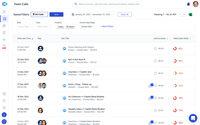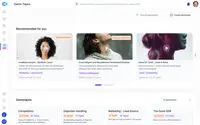Overview
What is Clari Copilot?
Clari Copilot helps revenue teams win revenue-critical moments. Clari Copilot’s conversation intelligence platform gives reps and managers tools to compete, spot revenue leak, and close deals. It offers:Real-time battlecards and monologue alerts, so reps can navigate objections with ease and…
Awards
Products that are considered exceptional by their customers based on a variety of criteria win TrustRadius awards. Learn more about the types of TrustRadius awards to make the best purchase decision. More about TrustRadius Awards
Reviewer Pros & Cons
Pricing
Growth
$720
Accelerator
$1,080
Enterprise
$1,320
Entry-level set up fee?
- No setup fee
Offerings
- Free Trial
- Free/Freemium Version
- Premium Consulting/Integration Services
Starting price (does not include set up fee)
- $60 per month per rep
Product Details
- About
- Integrations
- Competitors
- Tech Details
- FAQs
What is Clari Copilot?
Clari Copilot helps revenue teams win revenue-critical moments.
Clari Copilot’s conversation intelligence platform gives reps and managers tools to compete, spot revenue leak, and close deals. It offers:
Real-time battlecards and monologue alerts, so reps can navigate objections with ease and learn from winning behavior. And managers can track rep performance without 100s of hours of call shadowing.
Deal-changing insights like potential blockers, competitor mentions, and next steps, without having to listen to call recordings and keep track of multiple dashboards to know where a deal is in the sales process.
A RevGPT feature that automates busywork, with formatted call summaries, next steps, and suggested actions, in Slack. The feature can also be used to transform lengthy enablement material into concise battlecards.
Clari Copilot is SOC 2 Type 2 certified and GDPR ready, so it can operate with enterprise grade security. Users can manage their org with role-based access, single sign on, and active recording consent.
Clari Copilot integrates with dialers (e.g., Outreach, Aircall, HubSpot, RingCentral), video conferencing tools (e.g., Zoom, Google Meet, GoToMeeting) and CRMs (e.g., SalesForce, PipeDrive, HubSpot) to bring all the intelligence together.
Clari Copilot Features
- Supported: Real time battle cards
- Supported: call recording, Game tapes and call library
- Supported: Deal central
Clari Copilot Screenshots
Clari Copilot Video
Clari Copilot Integrations
Clari Copilot Competitors
Clari Copilot Technical Details
| Deployment Types | On-premise, Software as a Service (SaaS), Cloud, or Web-Based |
|---|---|
| Operating Systems | Windows, Mac |
| Mobile Application | Apple iOS, Android |
| Supported Languages | English |